When you're writing a fact or uploading file , for some reasons you may decide not to publish them. A draft version of your fact gets generated by clicking on the "Save" button at the bottom of the form or this happens automatically.
There is the posibility to get back working on the unpublished facts. Please, proceed as follows:
(1) Log in on the platform.
(2) Navigate to the "info" box, located in the left frame and click on edit version(s)".
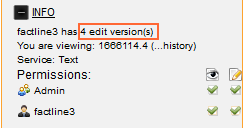
(3) A new interface opens, where you can see a list of all drafts, that aren't still published.
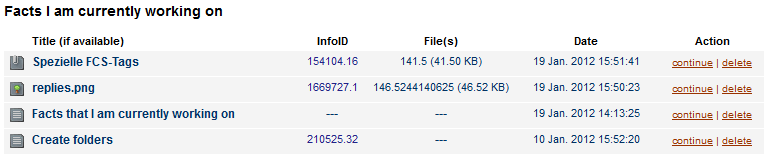
(a) If you wish to continue working on a fact, click on "continue" under column "Action".
(b) Clicking on "delete" erases only the draft version, but not previous versions of the fact!
(c) The column "files" displays the size of the uploaded files/images that aren't still published.
(d) If there is no entry in the column "InfoID", then this fact has no older versions.
|

